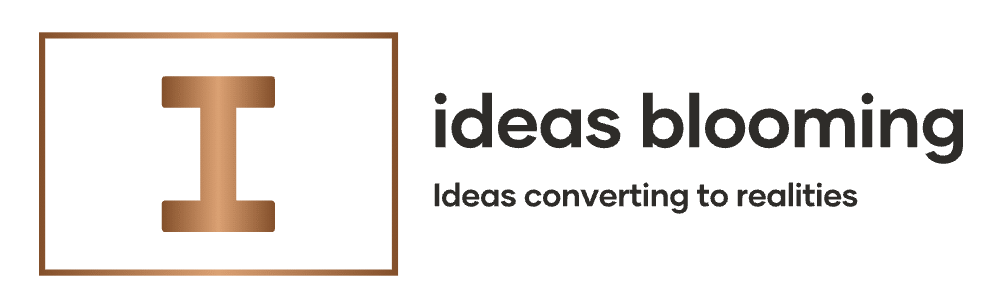If your YouTube Shorts are not getting views, don’t panic. In this action-packed guide, you’ll get a 24-hour plan to fix discoverability, boost watch time, and kickstart the algorithm—without buying views or doing anything shady. We’ll cover titles, hooks, hashtags, thumbnails, posting times, retention, and CTR—plus a personal device tip that surprisingly helped my own editing speed and upload stability.
What You’ll Learn
- Why YouTube Shorts not getting views happens (and how to diagnose it)
- A 24-hour sprint to improve titles, hooks, keywords, and retention
- Smart, repeatable YouTube Shorts SEO tips
- A simple upload checklist you can reuse for every video
The Truth: Shorts Need Three Signals
Discovery on YouTube Shorts largely hinges on:
- Hook strength (first 1–3 seconds),
- Average view duration / replays (looping helps),
- Topical clarity (title/description/hashtags that match viewer intent).
When YouTube Shorts are not getting views after upload, it’s usually because one of those three is weak or mismatched. The 24-hour plan below shores them up—fast.

🕒 24-Hour Plan to Revive a Short (or Launch a New One)
Hour 0–1: Diagnose in 5 Minutes, Plan in 55
- Check analytics (last 24–48h):
- Impressions low + views low: Discovery problem → fix title/keywords/hashtags/cover.
- Impressions okay + views low: CTR problem → fix title/cover.
- Views start but drop at 1–3s: Hook problem → rewrite first 2 seconds and re-upload or publish a better version.
- Pick one clear promise for the Short. If you can’t state it in one sentence, the video is probably too broad.
Hour 2–3: Write a High-CTR Title (No Clickbait)
- Keep it punchy (38–55 characters).
- Front-load the benefit: “Stop Phone Shake: $0 Tripod Hack”
- Use a keyword phrase once: “YouTube Shorts not getting views? Try this hook.”
- Add one emotion or urgency word: “fast,” “today,” “free,” “secret.”
Pro tip: Make 3–5 title variants; pick the one you’d click instantly.
Hour 4–5: Script a Killer Hook (First 2 Seconds)
- Start with motion (zoom, whip-pan, snap), pattern break (unexpected prop), or on-screen promise text.
- Say the benefit first, explain second.
- Avoid intros like “Hey guys welcome back”—they kill retention.
Hour 6–7: Shoot Clean, Edit Tighter
- Jump-cut every 0.5–1.0s when possible.
- Use on-screen captions (high-contrast, center-safe).
- End earlier than you think, and loop: last frame should transition naturally to frame 1 for passive replays.
- Audio beat drops at hook or payoff moments to hold attention.
Hour 8–9: YouTube Shorts SEO Tips (That Actually Matter)
- Title: include one primary keyword (YouTube Shorts not getting views)
- Description: first 1–2 lines = plain-English summary with 1–2 related keywords.
- Hashtags: 3–5 is enough. Combine #Shorts + topic + result
- Example:
#Shorts #YouTubeTips #YouTubeShortsSEO #ContentCreator #ViralShorts
- Example:
- Topic alignment: Say the main topic out loud in the first sentence (YouTube auto-transcription helps indexing).
- Avoid keyword stuffing. Keep keyword density around 1–2% in your blog content and just natural in video metadata.
Hour 10–11: Create a Scroll-Stopping Cover (Yes, Even for Shorts)
- Use a thumbnail with large text (3–4 words), high contrast.
- Face + expression helps. Point to the on-screen text with a finger or arrow.
- Use the same value promise as the title to reinforce the click.
Hour 12: Pick the Best Time to Post
- Post when your audience is awake and browsing.
- For general niches, try evening local time on weekdays or late morning on weekends.
- Test two consistent windows for 2 weeks and compare.
Keyword touch: If your YouTube Shorts are not getting views after upload, posting at a peak viewer window can kickstart initial impressions.
Hour 13–15: Publish + Pin Comment + Nudge CTR
- Publish with the best title and cover.
- Pin a comment with a one-line hook and a question:
- “This fix doubled my retention—what’s your hook?”
- Reply fast to the earliest comments to boost engagement.
Hour 16–18: Distribute Without Looking Spammy
- Cross-post 10–20-second teaser to Instagram Reels and TikTok, with a CTA: “Full tip on my YouTube.”
- Share in one relevant community (Reddit/Discord/Facebook Group) with context, not a raw link dump.
- Add to a playlist to help browse features chain your content.
Hour 19–21: Refresh a Dead Short (Optional Advanced)
If a Short flatlined:
- Retitle with a clearer promise.
- Swap the cover for higher contrast.
- Re-edit first 3 seconds to add motion + benefit text.
- If the topic is great, reshoot the hook and re-upload as a new video.
- Note the new upload date helps YouTube re-test the content.
Hour 22–24: Analyze, Log, Repeat
- Look at Audience Retention graph, find drop points.
- Note hook strength, title CTR, watch time, replays.
- Log 3 things to repeat, 3 things to change next time.
The Repeatable Upload Checklist ✅
- [ ] Title with one keyword + benefit
- [ ] First 2 seconds = motion + promise text
- [ ] Jump-cuts every 0.5–1.0s
- [ ] Captions center-safe, high contrast
- [ ] End early + loop for replays
- [ ] 3–5 hashtags (topic + #Shorts)
- [ ] High-contrast cover
- [ ] Pin a comment with a question
- [ ] Reply early to comments
- [ ] Track metrics and iterate
Smart Content Angles That Get Views (Steal These)
- Before/After: “0 views → 10K in 24h (exact changes)”
- Micro-tutorial: “3 hooks you can copy today”
- Tool demo: “Free caption hack for Shorts creators”
- Myth bust: “Hashtags don’t matter? Watch this.”
- Challenge: “Fix your hook in 10 minutes—duet/stitch me”
FAQs (H3)
1) Why are my YouTube Shorts not getting views at all?
Usually weak hooks or unclear topics. Make the first 2 seconds irresistible and say the benefit immediately. Add a clear title and relevant hashtags—don’t stuff.
2) How to get more views on YouTube Shorts fast?
Focus on hook + loop. Promise value in the first line, jump-cut aggressively, and end in a way that encourages replays. Post at peak times for your audience.
3) What are the best YouTube Shorts SEO tips?
Use a clear keyword in the title once, describe the benefit in the first line of the description, add 3–5 hashtags, and speak the topic out loud early for transcription.
4) Do thumbnails matter for Shorts?
Yes—covers still influence CTR in feeds and on channel pages. Use big text, high contrast, and face + gesture where possible.
5) Should I delete a Short that flopped?
Usually no. Instead, retitle, swap cover, or re-upload a tighter version with a stronger hook. Keep testing—iteration beats deletion.
#YouTubeShorts #YouTubeTips #ContentCreator #ShortsSEO #ViralShorts #HookWriting #VideoEditing #iPhone16ProMax #MobileFilmmaking #Creators
With care,
Hassan Tariq
Founder of IdeasBlooming