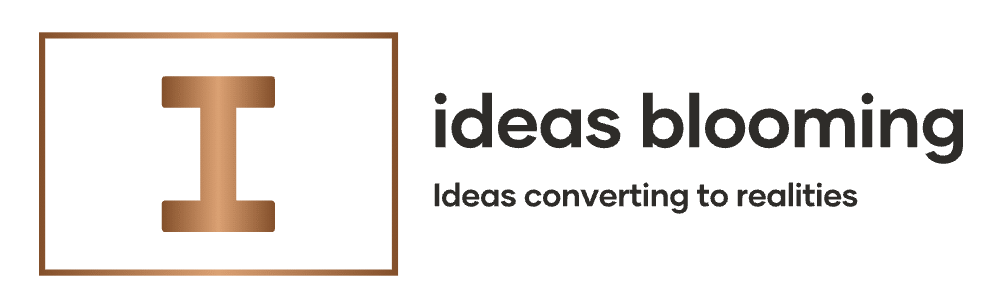Struggling to stay focused and organized as a student in 2026? You’re not alone.
With endless distractions and packed schedules, students today need more than just notebooks and planners — they need smart, digital productivity tools using AI.
Whether you’re in college or high school, these top 10 free productivity apps for students in 2026 will help you study smarter, stay focused, and even make money with AI tools on the side!
Let’s dive into the best AI tools for students 2026 that are not only free, but also game-changing.
🧠 Why Students Need Productivity Tools in 2026
In a world driven by AI and automation, smart students are using tools that help them:
- Organize tasks and deadlines
- Focus better and reduce screen distractions
- Create notes, presentations, and content faster
- Automate small tasks using AI for productivity
- Even make money with AI through content or freelancing
🛠️ Top 10 Free Productivity Apps for Students in 2026
1. Notion – Your All-in-One Digital Brain
Why it’s great: Notion is a powerful workspace where you can take notes, manage projects, build wikis, and create databases—all in one.
✅ Features:
- AI assistant for quick summaries ✍️
- Free student plan
- Perfect for managing class notes & group projects
🔥 Bonus Tip: Use Notion AI to brainstorm blog post ideas or business plans — a great way to make money with AI tools.
2. Todoist – Smart Task Management
Why it’s great: Todoist helps you track homework, exam dates, and personal goals with an easy-to-use interface.
✅ Features:
- Free version with unlimited tasks
- Priority levels and reminders
- Beautiful, distraction-free UI
3. Grammarly – AI Writing Assistant
Why it’s great: Grammarly checks your grammar, spelling, and tone in real-time. GrammarlyGO, its AI feature, rewrites, explains, and improves your sentences.
✅ Features:
- Works with Google Docs & email
- Grammar + tone suggestions
- Free basic version with AI tools
4. Trello – Organize Group Projects Like a Pro
Why it’s great: Trello is a visual board-based productivity app, perfect for planning semester projects or tracking assignments.
✅ Features:
- Drag-and-drop cards & lists
- Ideal for team collaboration
- Free for students
🔥 Pro Tip: Use AI plugins (like Butler) inside Trello for smart automations.
5. Forest – Stay Focused, Grow Trees 🌳
Why it’s great: Forest uses gamification to keep you away from your phone while studying.
✅ Features:
- Earn coins by staying focused
- Grow a virtual forest 🌲
- Helps build study discipline
Trending AI apps 2026 are focusing more on mindfulness + productivity. Forest blends both beautifully!
6. Canva – Design Presentations & Assignments Fast
Why it’s great: Canva helps you create presentations, posters, resumes, and infographics — no design skills needed.
✅ Features:
- 1000s of free templates
- Canva AI to generate visuals
- Great for school + side hustles
💡 Earn Tip: Sell Canva designs on Etsy or Fiverr to make money with AI.
7. Google Keep – Simplify Note-Taking
Why it’s great: Keep is a minimal, fast note-taking app that syncs across devices. Jot quick thoughts, grocery lists, or voice notes.
✅ Features:
- Color-coded notes
- Label-based organization
- Free with Google account
8. ChatGPT (Free Tier) – Your AI Study Buddy
Why it’s great: Use ChatGPT to summarize articles, generate essay outlines, or brainstorm project ideas.
✅ Features:
- Free account with useful tools
- Helps clarify complex concepts
- Available on web + app
💡 Pro Tip: Ask ChatGPT how to use AI for passive income — from starting a blog to building digital products!
9. Clockify – Time Tracker for Smarter Studying
Why it’s great: Clockify helps you track how much time you spend studying, attending classes, or on breaks.
✅ Features:
- Free time tracking
- Useful Pomodoro feature ⏱️
- Reports to identify time-wasters
10. PomoDone – Master the Pomodoro Technique
Why it’s great: The Pomodoro method boosts focus with timed study sessions. PomoDone integrates with Trello, Todoist, and more.
✅ Features:
- Customizable timer
- Task integrations
- Free basic plan
💸 Want to Make Money Using These Free Tools?
Here’s how students are earning in 2026:
- Start a YouTube channel using Canva + ChatGPT for scripts
- Create and sell digital notes or study templates with Notion
- Offer freelance writing or proofreading with Grammarly
- Sell presentations or resumes made on Canva
- Start a blog or side hustle website with ChatGPT + Notion
🧾 Final Thoughts: Choose the Right Tools, Build Better Habits
In 2026, it’s not just about working harder — it’s about working smarter with AI. These top free productivity apps are your toolkit to manage stress, stay focused, and even make money with AI tools.
Start with 2–3 of these tools. Build daily habits. Track progress. And don’t forget to explore how these tools can support your career and income goals!
📣 Have a favorite tool we missed? Drop it in the comments!
👉 Like this post? Share it with your classmates or on social media.
👉 Subscribe to our newsletter for more AI and student life tips.
❓ FAQs – Productivity Tools Using AI for Students
Q1: What’s the best AI productivity tool for students?
A: Notion AI and ChatGPT are top-rated for note-taking, brainstorming, and planning academic tasks.
Q2: Can students really make money with AI tools?
A: Yes! From content creation with Jasper to design with Canva, students can create, sell, or freelance using AI tools.
Q3: Are these apps really free?
A: Yes, all listed apps offer a free tier suitable for most students. Some have optional premium features.
Q4: How do I avoid distraction while studying?
A: Use Forest, Clockify, or PomoDone to stay focused with time-blocking and gamification techniques.
Q5: How do I get started with AI tools for passive income?
A: Start small — use ChatGPT and Notion to brainstorm content or business ideas, then scale with consistency.
#ai tools 2026 #make money with ai #ai for productivity #best ai tools for students 2026 #make money with ai tools
With care,
Hassan Tariq
Founder of My Idea Blooming