Introduction – My iPhone 16 Pro Max Battery Health Story
If you’re wondering how to increase iPhone battery life and keep it at 100% even after heavy daily use — you’re in the right place. I’ve been using an iPhone 16 Pro Max for the past 10 months, with constant YouTube, web browsing, ChatGPT, music, Teams, emails, and productivity apps.
👉 Despite this heavy usage, my battery health is still at 100% with around 179 charge cycles.
That’s rare, right? Most people see their iPhone battery life after 1 year drop to 95% or even 85%.
In this post, I’ll share my iPhone battery hacks that helped me maintain perfect battery health. These tips apply to iPhone 15, iPhone 15 Plus, iPhone 15 Pro, iPhone 15 Pro Max, iPhone 16, iPhone 16 Plus, iPhone 16 Pro, and iPhone 16 Pro Max and later iPhones 17/18/19/20 etc.
Why iPhone Battery Health Drops Over Time
Every iPhone battery is a lithium-ion battery, which naturally degrades after hundreds of charge cycles. Apple considers 80% battery health after 2 years as normal.
But here’s the thing: with the right battery health tricks, you can extend your battery’s long life much further — keeping it at 100% for almost a year like I did.
My Daily Charging Strategy (40%–85% Rule) 🔋
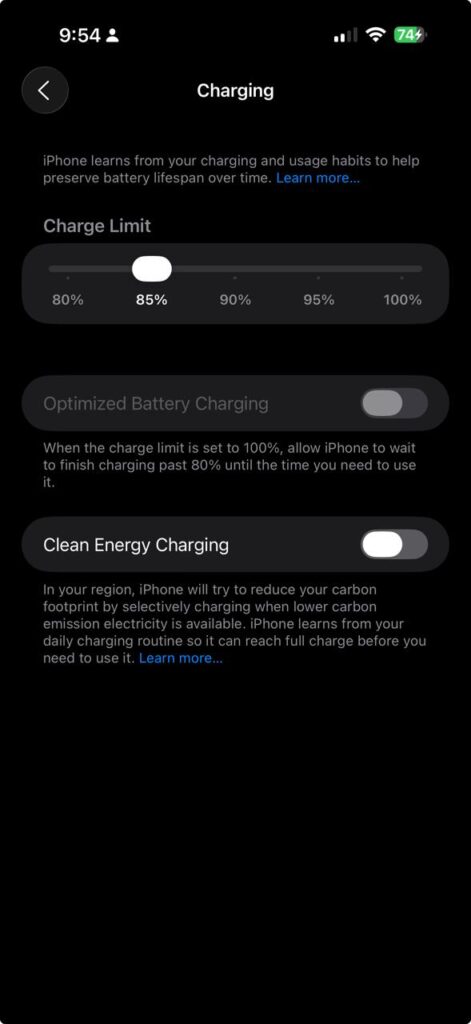
One of the biggest hacks I use is keeping my charging range between 40% and 85%.
- I rarely let my iPhone drop below 40%.
- I almost always stop charging at 85% (thanks to Apple’s charging optimization feature).
- I never allow it to go below 25% — that’s critical.
Why 40%–85% Charging Protects Battery Health
Lithium-ion batteries wear out faster when you charge to 100% or let them drain below 20%. By staying in the 40%–85% zone, you reduce stress on the battery, keeping the chemistry stable.
📊 Estimated Battery Lifespan at Different Charge Limits:
- Charging to 100% daily → ~500 cycles before 80% health
- Charging to 95% daily → ~750 cycles before 80% health
- Charging to 90% daily → ~1,000 cycles before 80% health
- Charging to 85% daily → ~1,500 cycles before 80% health
- Charging to 80% daily → ~2,000 cycles before 80% health
💡 This means if you follow the 85% rule, your iPhone could easily last 4–5 years with strong battery health. Iphone claims that with Iphone 15 launch now their battery can last 1500 cycles with 80% battery life left. But this is really depends on the usage overall. But overall battery tech is really optimized from iPhone 15 onwards.
Night Hacks – My Smart iPhone Automations 🌙
The second big reason my iPhone battery life is still 100% after 10 months is my overnight automations.
Every night, I use Shortcuts Automations to manage power consumption from 12 AM to 7:30 AM.
Here’s what happens automatically:
✅ Low Power Mode ON – reduces background drain (12 am to 7:30 am)
✅ Bluetooth OFF – saves power when not in use (1:30 am to 7:30 am)
✅ Cellular Network OFF (Airplane Mode) – I keep only Wi-Fi ON to allow notifications (1:30 am to 6am)
By doing this, my iPhone doesn’t waste unnecessary battery overnight. Instead of losing 5–10%, I lose only 1–2% by morning.
Other iPhone Battery Health Tricks I use
Here are some additional iPhone battery hacks I swear by:
- 🌞 Avoid overheating: I don’t use my phone under direct sunlight for long.
- 🔌 Use original Apple chargers (or MFI-certified cables).
- 📱 Keep iOS updated: Apple often improves battery management with updates.
- 🎵 Background apps managed: I close heavy apps (YouTube, Teams) after long use.
Why My Battery Is Still 100% After 10 Months
To summarize my strategy:
- I keep charging between 40%–85%
- I run night automations to minimize drain
- I avoid stress factors like heat and deep discharge
- I let Apple’s 85% max battery charge limit do its job
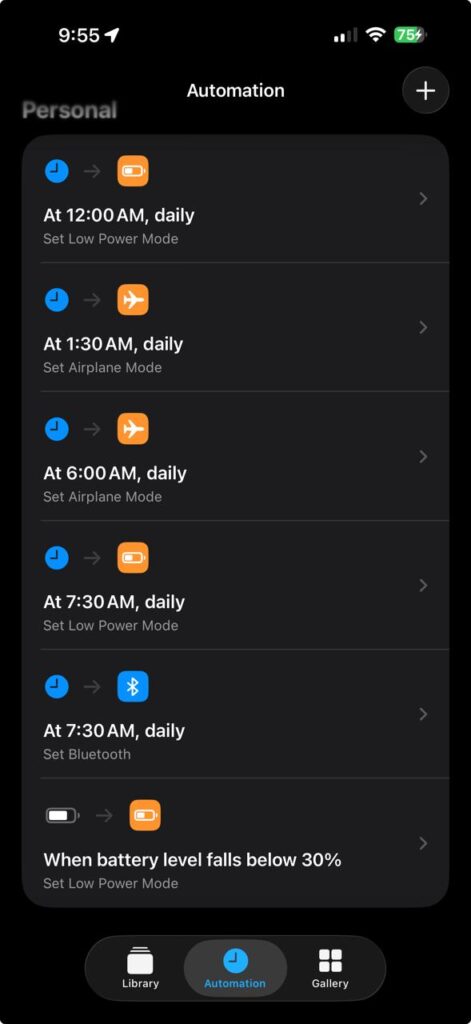
👉 After 10 months of heavy usage with 179 battery cycles, my iPhone 16 Pro Max battery health is still at 100%.
Frequently Asked Questions About iPhone Battery Hacks
1. How to increase iPhone battery life?
Use the 40%–85% charging rule, avoid extreme heat, and enable Optimized Battery Charging in settings.
2. Why does my iPhone battery health drop so fast?
Charging to 100% daily and letting it drain below 20% accelerate battery wear. Adjust your habits to slow down health decline.
3. Can iPhone battery life stay 100% after 1 year?
Yes ✅ — with proper charging habits and automations, you can maintain 100% for nearly a year (like my iPhone 16 Pro Max).
4. Is charging overnight bad for iPhone?
Not if you use Optimized Charging. Still, stopping at 80–85% is healthier long term.
5. Which iPhones can use these hacks?
These tips work for all models but are most effective for iPhone 15, iPhone 15 Plus, iPhone 15 Pro, iPhone 15 Pro Max, iPhone 16, iPhone 16 Plus, iPhone 16 Pro, and iPhone 16 Pro Max.
Conclusion – Keep Your iPhone Battery Young
Your iPhone doesn’t have to lose 20% health in the first year. By following these iPhone battery hacks, you can enjoy battery long life without compromising daily performance.
⚡ Action Step:
Try the 40%–85% rule + night automations for one month, and watch your battery health tricks pay off.
👉 Share this article with your friends, comment your battery health, and subscribe for more iPhone hacks & tips.
#iphonebatteryhacks #iphonebatterylonglife #batteryhealthtricks #iphonelifehacks #iphone16 #iphone15 #howtoincreaseiphonebatterylife #appleiphone #iosbattery #batterylonglifetricks
With care,
Hassan Tariq
Founder of IdeasBlooming
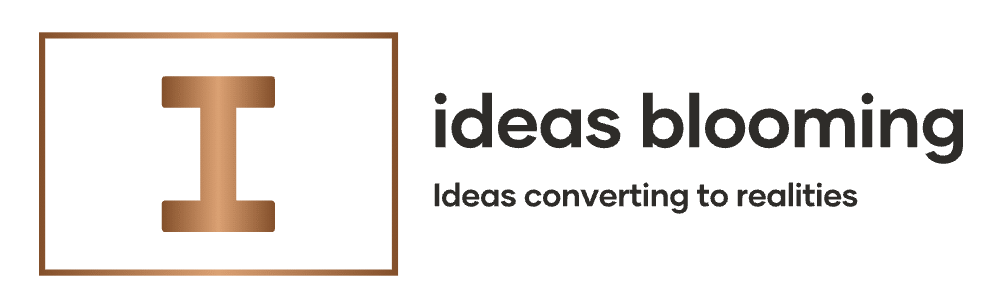
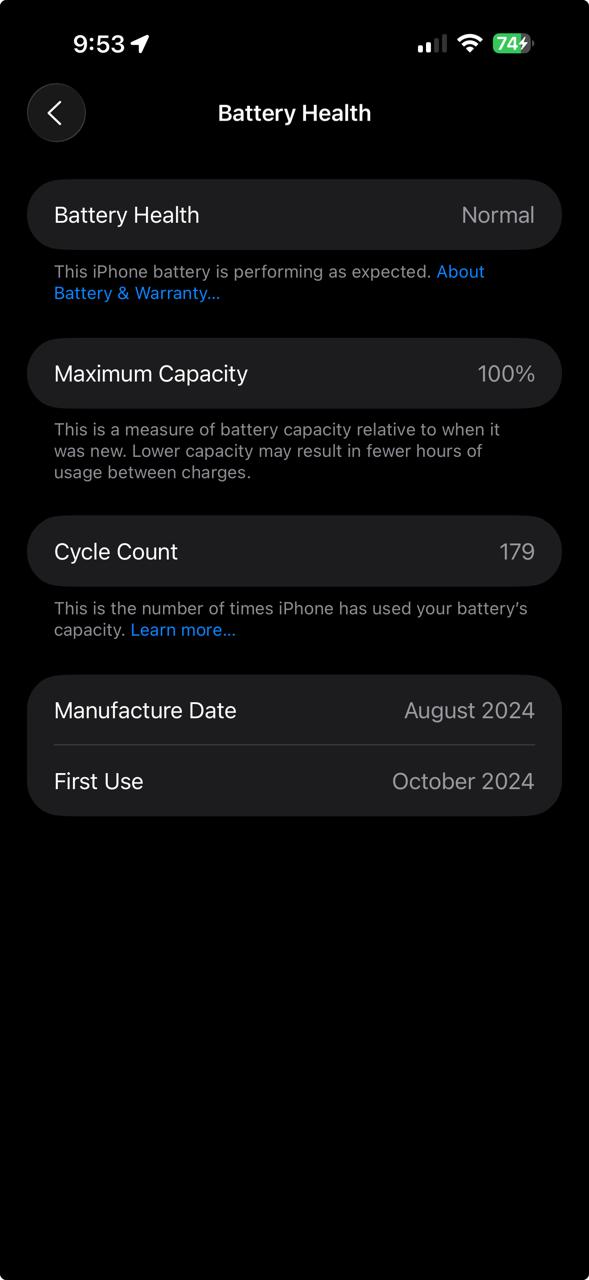
Nice blog here! Also your site quite a bit up fast! What host are you using?
Can I am getting your affiliate hyperlink on your host?
I want my web site loaded up as fast as yours lol